Middleware
Middleware is software that's assembled into an app pipeline to handle requests and responses. Each component:
- Chooses whether to pass the request to the next component in the pipeline.
- Can perform work before and after the next component in the pipeline.
Request delegates are used to build the request pipeline. The request delegates handle each HTTP request.
Request delegates are configured using Run, Map, and Use extension methods.
An individual request delegate can be specified in-line as an anonymous method (called in-line middleware), or it can be defined in a reusable class. These reusable classes and in-line anonymous methods are middleware, also called middleware components.
Each middleware component in the request pipeline is responsible for invoking the next component in the pipeline or short-circuiting the pipeline. When a middleware short-circuits, it's called a terminal middleware because it prevents further middleware from processing the request.
Middleware Pipeline
The ASP.NET Core request pipeline consists of a sequence of request delegates, called one after the other.
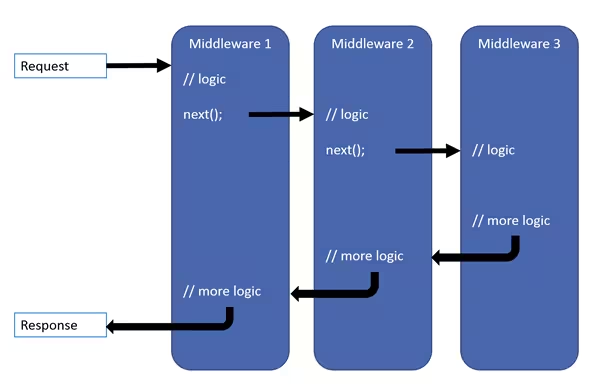
Each delegate can perform operations before and after the next delegate. Exception-handling delegates should be called early in the pipeline, so they can catch exceptions that occur in later stages of the pipeline. It's possible to chain multiple request delegates together with Use.
The next parameter represents the next delegate in the pipeline. It's possible to short-circuit the pipeline by not calling the next parameter. When a delegate doesn't pass a request to the next delegate, it's called short-circuiting the request pipeline. Short-circuiting is often desirable because it avoids unnecessary work.
It's possible to perform actions both before and after the next delegate:
| C# | |
|---|---|
Run delegates don't receive a next parameter. The first Run delegate is always terminal and terminates the pipeline.
| C# | |
|---|---|
Middleware Order
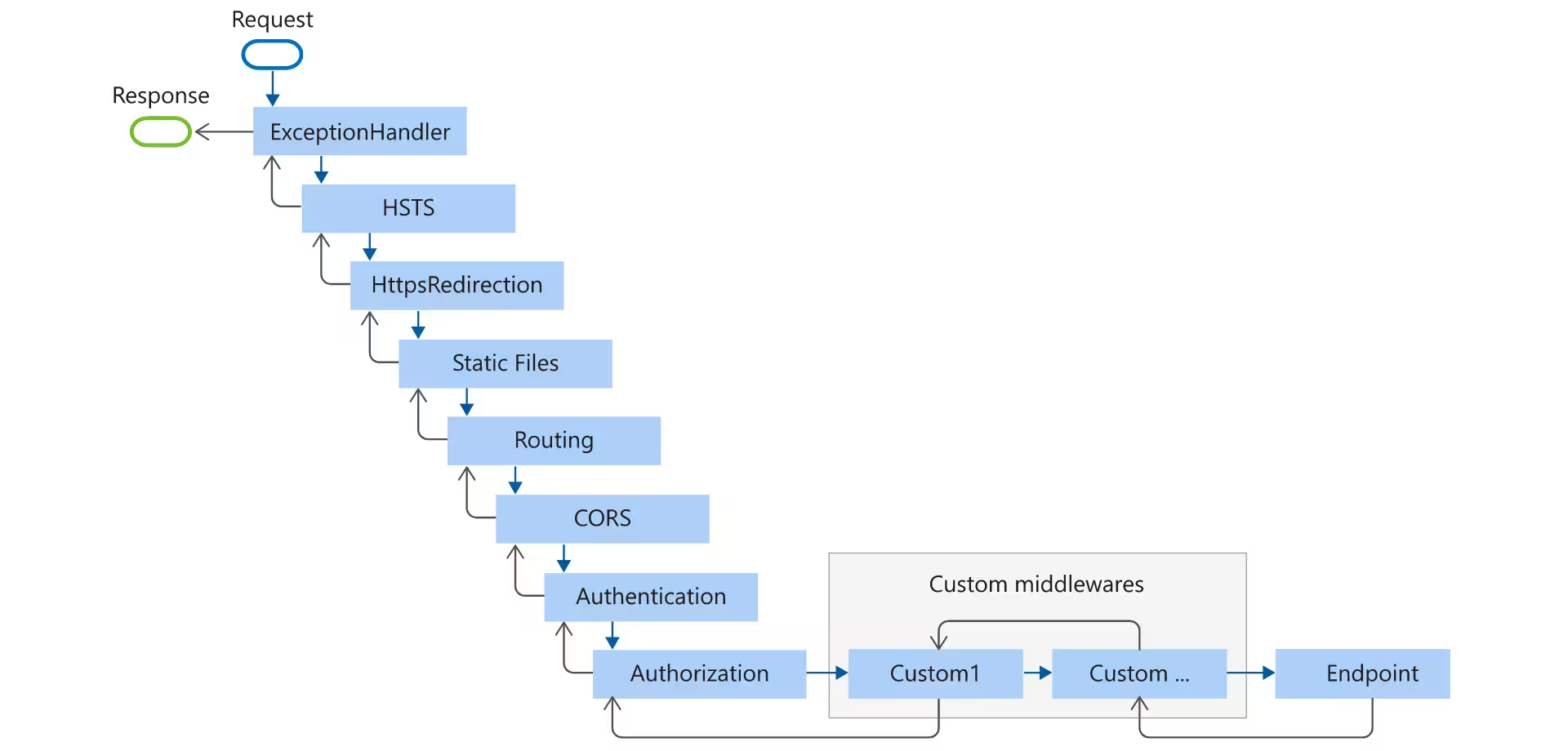
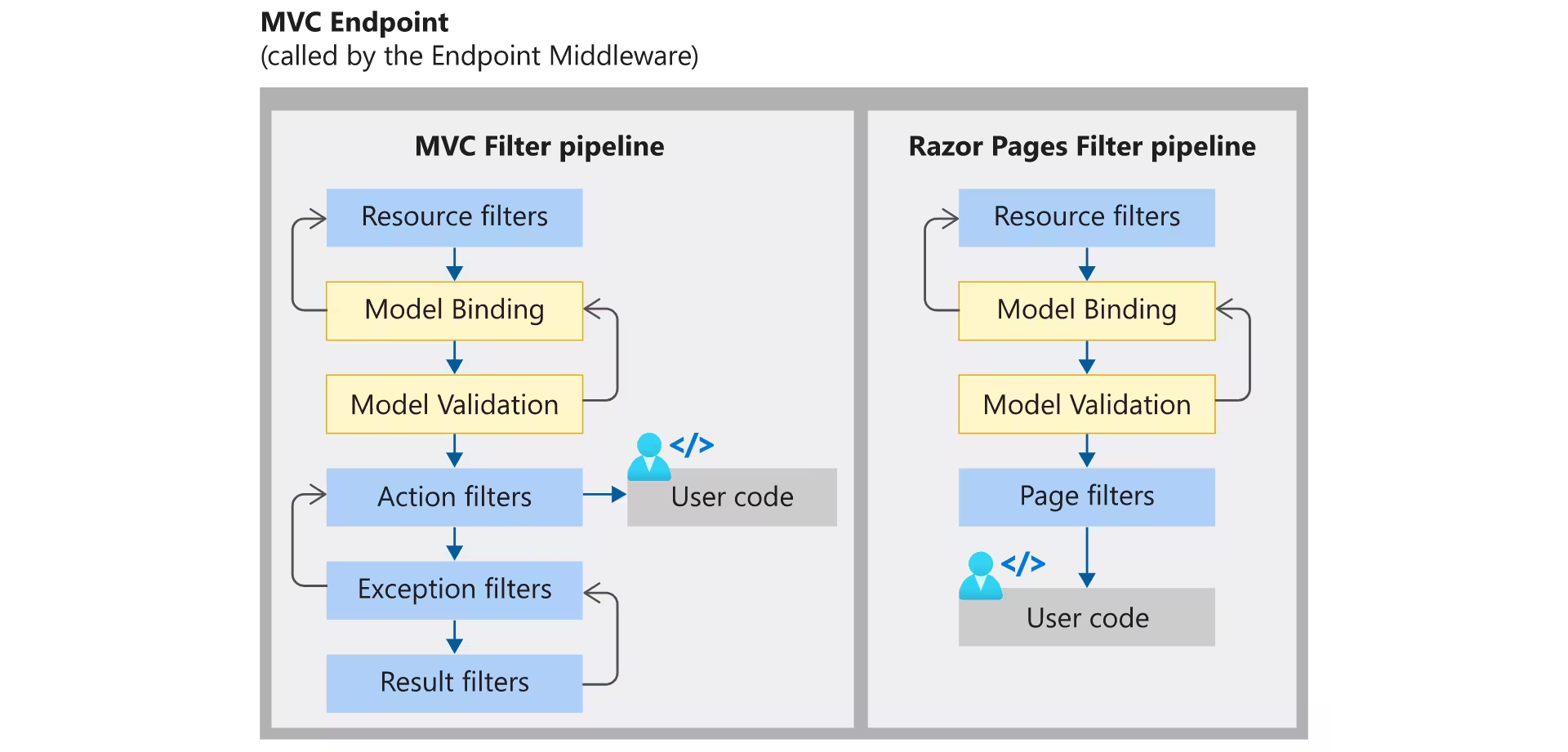
The Endpoint middleware executes the filter pipeline for the corresponding app type.
The order that middleware components are added in the Startup.Configure method defines the order in which the middleware components are invoked on requests and the reverse order for the response. The order is critical for security, performance, and functionality.
Branching the Middleware Pipeline
Map extensions are used as a convention for branching the pipeline. Map branches the request pipeline based on matches of the given request path.
If the request path starts with the given path, the branch is executed.
When Map is used, the matched path segments are removed from HttpRequest.Path and appended to HttpRequest.PathBase for each request.
MapWhen branches the request pipeline based on the result of the given predicate.
Any predicate of type Func<HttpContext, bool> can be used to map requests to a new branch of the pipeline.
UseWhen also branches the request pipeline based on the result of the given predicate.
Unlike with MapWhen, this branch is rejoined to the main pipeline if it doesn't short-circuit or contain a terminal middleware.
Custom Middleware Classes
Middleware is generally encapsulated in a class and exposed with an extension method.
The middleware class must include:
- A public constructor with a parameter of type RequestDelegate.
- A public method named
InvokeorInvokeAsync. This method must: - Return a
Task. - Accept a first parameter of type HttpContext.
Middleware Extension Methods
| C# | |
|---|---|