Filters
Filters in ASP.NET Core allow code to be run before or after specific stages in the request processing pipeline.
Built-in filters handle tasks such as:
- Authorization (preventing access to resources a user isn't authorized for).
- Response caching (short-circuiting the request pipeline to return a cached response).
Custom filters can be created to handle cross-cutting concerns. Examples of cross-cutting concerns include error handling, caching, configuration, authorization, and logging. Filters avoid duplicating code.
How filters work
Filters run within the ASP.NET Core action invocation pipeline, sometimes referred to as the filter pipeline. The filter pipeline runs after ASP.NET Core selects the action to execute.
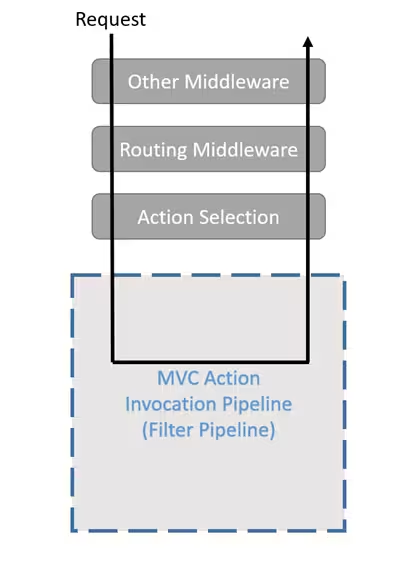
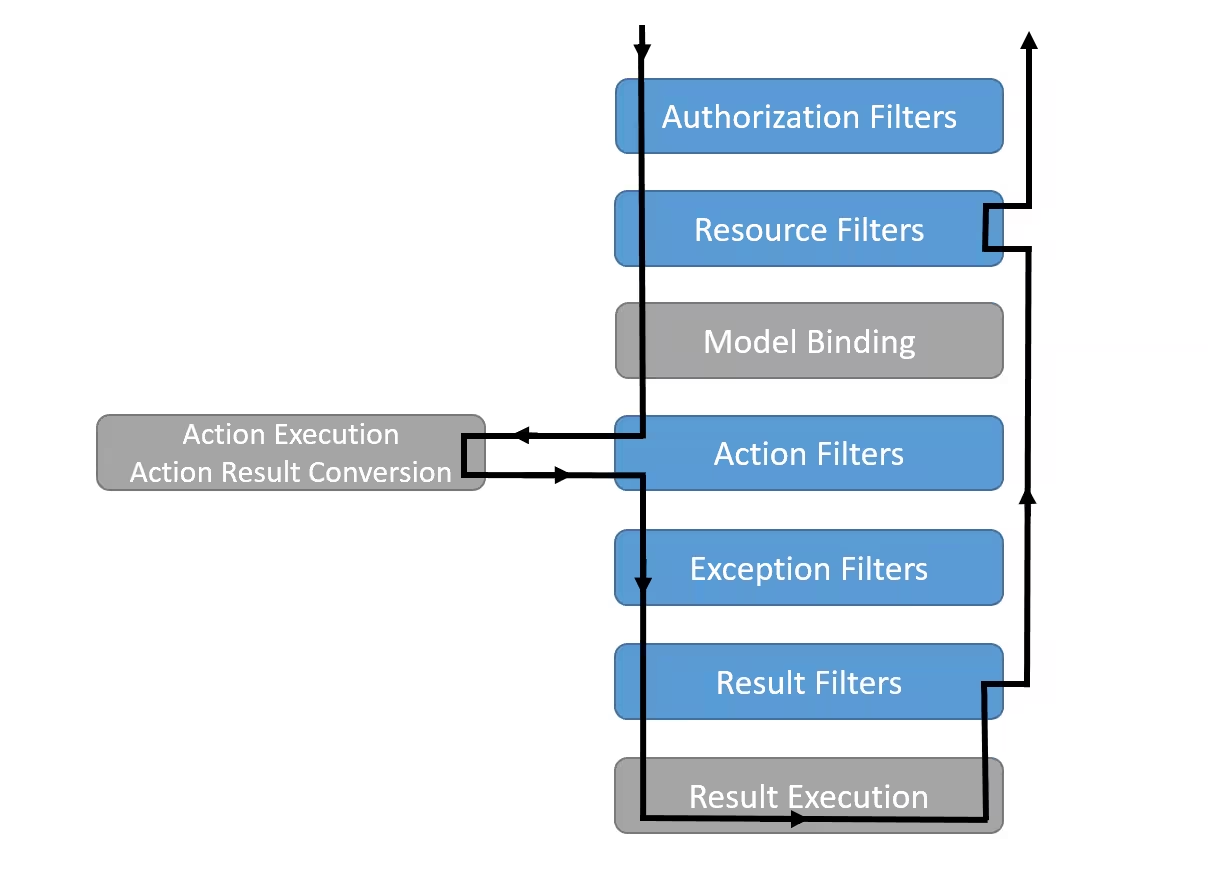
Filter types
Each filter type is executed at a different stage in the filter pipeline:
- Authorization filters run first and are used to determine whether the user is authorized for the request. Authorization filters short-circuit the pipeline if the request is not authorized.
- Resource filters:
- Run after authorization.
OnResourceExecutingruns code before the rest of the filter pipeline. For example,OnResourceExecutingruns code before model binding.OnResourceExecutedruns code after the rest of the pipeline has completed.- Action filters:
- Run code immediately before and after an action method is called.
- Can change the arguments passed into an action.
- Can change the result returned from the action.
- Are not supported in Razor Pages.
- Exception filters apply global policies to unhandled exceptions that occur before the response body has been written to.
- Result filters run code immediately before and after the execution of action results. They run only when the action method has executed successfully. They are useful for logic that must surround view or formatter execution.
Implementation
Filters support both synchronous and asynchronous implementations through different interface definitions.
For example, OnActionExecuting is called before the action method is called. OnActionExecuted is called after the action method returns.
Asynchronous filters define an On-Stage-ExecutionAsync method, for example OnActionExecutionAsync.
Interfaces for multiple filter stages can be implemented in a single class.
Built-in filter attributes
ASP.NET Core includes built-in attribute-based filters that can be subclassed and customized. Several of the filter interfaces have corresponding attributes that can be used as base classes for custom implementations.
Filter attributes:
- ActionFilterAttribute
- ExceptionFilterAttribute
- ResultFilterAttribute
- FormatFilterAttribute
- ServiceFilterAttribute
- TypeFilterAttribute
Filter scopes
A filter can be added to the pipeline at one of three scopes:
- Using an attribute on a controller action. Filter attributes cannot be applied to Razor Pages handler methods.
| C# | |
|---|---|
- Using an attribute on a controller or Razor Page.
| C# | |
|---|---|
- Globally for all controllers, actions, and Razor Pages.
| C# | |
|---|---|
Filter Order of Execution
When there are multiple filters for a particular stage of the pipeline, scope determines the default order of filter execution. Global filters surround class filters, which in turn surround method filters.
As a result of filter nesting, the after code of filters runs in the reverse order of the before code. The filter sequence:
- The before code of global filters.
- The before code of controller and Razor Page filters.
- The before code of action method filters.
- The after code of action method filters.
- The after code of controller and Razor Page filters.
- The after code of global filters.
Cancellation and Short-Circuiting
The filter pipeline can be short-circuited by setting the Result property on the ResourceExecutingContext parameter provided to the filter method.
Dependency Injection
Filters can be added by type or by instance. If an instance is added, that instance is used for every request. If a type is added, it's type-activated.
A type-activated filter means:
- An instance is created for each request.
- Any constructor dependencies are populated by dependency injection (DI).
Filters that are implemented as attributes and added directly to controller classes or action methods cannot have constructor dependencies provided by dependency injection (DI). Constructor dependencies cannot be provided by DI because attributes must have their constructor parameters supplied where they're applied.
The following filters support constructor dependencies provided from DI:
- ServiceFilterAttribute
- TypeFilterAttribute
- IFilterFactory implemented on the attribute.